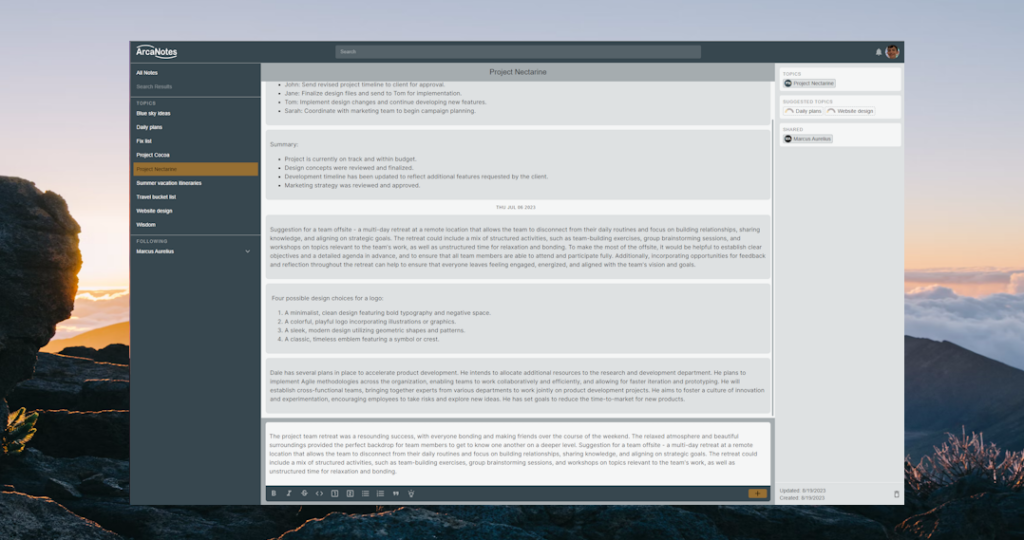
Retrieving your information should feel as natural and seamless as possible. Itis a key element of ArcaNotes’ mission to be the optimal tool for storing and retrieving your knowledge.
Why retrieving notes should feel natural
Your information repository is only as valuable as your ability to find the information you need quickly and directly. If retrieval doesn’t feel natural or there are impediments, information won’t get accessed as often as it could, and knowledge will stay locked away.
What’s wrong with how many note apps handle retrieval
Most note-taking apps are set up like a document file system. Notes are nested below trees of notebooks, folders, and sub-folders. That’s fine for storage but not particularly good for a natural retrieval method.
Moreover, most note apps are designed in a way that encourages long-form notes (often starting with a blank page). That typically results in a note containing several disparate topics under a single title. Folder-based organizing limits topic assignment to a single item. This makes retrieving more difficult than it should be because the information you seek is mashed up with other subjects that aren’t relevant.
A note app structured more like a document will result in each note becoming a long log of multiple thoughts grouped under a date. Keeping each element or unit of information distinct is far more helpful.
How ArcaNotes handles information retrieval
Retrieving information with ArcaNotes is designed for speed.
A feed for speed
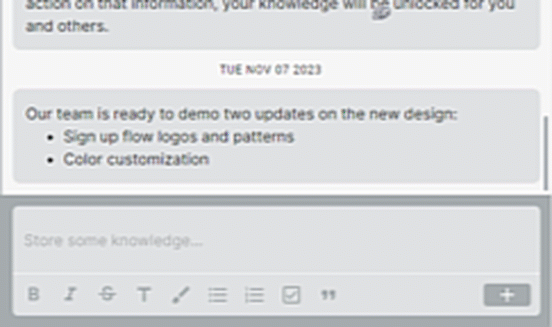
Reviewing notes with ArcaNotes is akin to scanning a feed from a messaging or news app. Much like how you quickly flip back a few pages with a paper notebook to find an entry, with ArcaNotes, you scroll. It may feel overly simple, but that’s the point. Simplicity is a crucial enabler of adoption and usage. Scrolling a feed feels natural – either because we’ve become accustomed to receiving information that way or because it’s an intuitive way to obtain information. The goal is to enable information retrieval to be fast and effortless without the need to jump through navigation hoops.
Organize simply, with topics
Similar to viewing a channel in a messaging app, with ArcaNotes, you view a history of notes filtered by a topic. A topic can be a subject, a project, a person, etc… You assign a topic with just a click or two in the right sidebar.
You can assign more than one topic to a note. In many cases, that is preferable as information often spans more than one definable topic. For example, a note taken about graphic design while meeting with a colleague named Carmen about a project called XYZ could be assigned to the following topics: “Project XYZ,” “Carmen,” and “graphic design.” When retrieving or reviewing information, you can find that information by drilling down into any of those topics. That mode is more akin to browsing than a targeted search.
Search…or ask your notes a question
If you are searching for a specific nugget of information, search is likely your best tool. ArcaNotes prominently features a search bar at the top, allowing you to search all notes or by topic.
Another option is to ask your notes a question. Rather than search by keyword to find the note with the information you seek, ask ArcaNotes to find the answer. Only your private note repository will be used to generate the response, along with references to the note where the information came from.