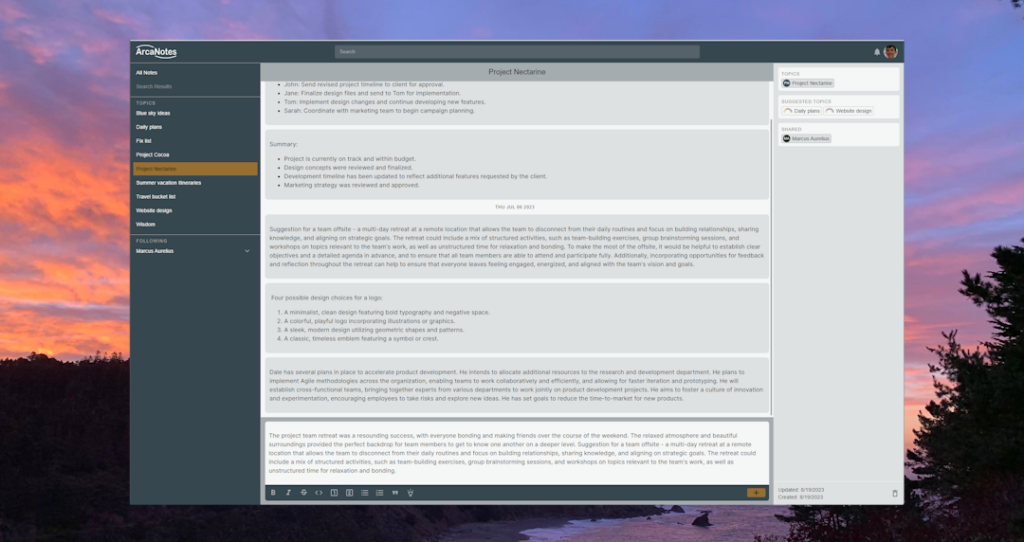
Facilitating rapid note entry is a crucial element of ArcaNotes’ mission to be the optimal tool for storing and retrieving your knowledge.
Why speed matters
Information capture needs to be as frictionless as possible. There shouldn’t be anything between having a thought and storing it (in a note-taking app). But if there are impediments that slow usage, most people will revert to what is most accessible and available – that often means grabbing a scrap of paper, flipping to the next page in their paper notebook, or not capturing it at all.
What’s wrong with many other note apps
Most note-taking apps are set up like a “word processor” with file folders. The entry format typically starts as an empty full page. Notes are nested below trees of notebooks, folders, and sub-folders. That’s fine for writing long-form documents, but for many people, it doesn’t fit how we naturally behave when jotting down notes and storing knowledge in real time.
With other document-style note apps, initiating a note requires jumping through several steps before you can begin – choose a notebook, then another sub-folder, create a new doc, open a blank page, enter a title, etc. Those steps add friction and impediments to action, resulting in valuable information that should be stored electronically getting lost.
Furthermore, document-style note apps encourage bloated and lengthy note-taking. They result in broad notes covering different topics and disparate subjects, all under a single title (i.e., a time/date or meeting name) rather than separating individual issues and ideas. As a result, future retrieval and organization become more complex. It’s just not a natural way to work.
How entering notes with ArcaNotes works
ArcaNotes’ interface is designed to facilitate rapid entry of information. The design resembles a messaging app, with a single entry box at the bottom. As soon as you have a nugget of information to jot down, click inside the entry box and start writing.
Entry as rapid as using a messaging app
Messaging apps (like Slack, Teams, and Discord) have replaced much communication that used to be done with email. A key reason is that it is faster and more direct to zap a short message to someone than to go through the steps of sending an email.
We’ve heard from users that before using ArcaNotes, they used to regularly send themselves messages or texts when they needed to capture some information quickly. We think that’s natural, not weird.
Using ArcaNotes to capture information should feel quick and painless, encouraging you to use it more often, leading to less knowledge loss and scattering information in different places (like scraps of paper).
The virtue of keeping things short and sweet
The entry design of ArcaNotes encourages you to create notes that are short in length. It uses an entry box rather than an entire blank page. Keeping notes concise makes each note more likely to encompass a distinct idea or concept. That makes it easier to find the information you are looking for later on, as that information isn’t lost amongst a long note containing several different subjects.
Keeping notes short also lends itself to establishing a feed of notes that share a similar topic. So, rather than have long note documents with multiple ideas mashed together, you can view a series of distinct short notes on the same topic. If you use ArcaNotes sharing feature, this model fits perfectly with the practice of viewing a colleague’s feed of (shared) notes.
Store first, organize later (and let ArcaNotes AI help)
At ArcaNotes, we believe in the principle that there should be “less work about work.” I.e., you should reduce tasks and steps that aren’t about the actual work you are doing but are instead about the tools and processes you must go through to do your work.
If a productivity tool is doing its job, it should feel mostly invisible. In that spirit, entering notes with ArcaNotes should feel transparent, without the need to think about ArcaNotes before you enter your thoughts. In most cases, that means you’ll be writing first and organizing later rather than the other way around. With ArcaNotes AI assistance, organization and retrieval should feel effortless and natural.